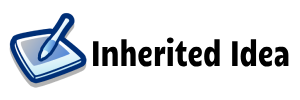A Beginner’s Guide to Creating Effective Meta Ads
Meta Ads (formerly known as Facebook Ads) offer a powerful way to reach potential customers on Facebook, Instagram, Messenger, and Audience Network. With billions of users across these platforms, Meta provides businesses with immense reach and precise targeting capabilities. But for beginners, navigating Meta Ads can feel overwhelming. This guide will walk you through the basics of creating effective Meta Ads that drive engagement and conversions.
1. Understand Your Objective
Meta Ads offer several campaign objectives to align with your marketing goals. Each objective focuses on different outcomes and can impact how the ad reaches your audience. Here are the main objectives:
- Awareness: Ideal for increasing brand visibility.
- Traffic: To drive users to a website or app.
- Engagement: To encourage likes, comments, and shares.
- Leads: For capturing contact information from potential customers.
- Sales: Directly aimed at encouraging product purchases or conversions.
By choosing the right objective, you can tailor your Meta Ads to achieve your desired outcomes. For instance, if you’re launching a new brand, an awareness campaign will get your name out there. If you’re promoting an event, lead generation could be more suitable.
2. Define Your Target Audience
Probably, one of the most impressive features of Meta Ads is the detailed audience targeting options. Knowing the demographics, behaviors, and interests of your audience will better help you create ads that are relevant to your probable consumers. Here are the kinds of targeting options:
- Location: Target users by country, state, city, or radius around a specific address.
- Demographics: Narrow down by age, gender, language, and more.
- Interests: Based on pages users follow, their hobbies, and shopping behaviors.
- Behavioral Targeting: Based on user activity, including prior purchases and device usage.
- Custom Audiences: Upload your customer list or use website visitors to retarget previous contacts.
For example, if you’re promoting a local business, you might use location targeting to reach users within a certain radius. Combining interests and behavior targeting with demographics can help you reach users more likely to be interested in your product or service.
3. Create Compelling Ad Content
Crafting engaging content is crucial for any Meta Ad. Users scroll through social media quickly, so you need to capture their attention immediately. Here’s how to create compelling ad content:
- Visuals: Use high-quality images or videos that reflect your brand and attract attention. People respond well to human faces, bright colors, and clear, relevant images. For video ads, aim to capture attention within the first three seconds.
- Headline and Description: Write a concise, compelling headline that clearly states what you’re offering. Use the description to provide additional details, but keep it short and focused. A headline like “Get 50% Off Today!” is more engaging than “Great Discounts Available.”
- Call to Action (CTA): The CTA should match your ad objective, such as “Learn More,” “Shop Now,” “Sign Up,” or “Get Quote.” Your CTA should guide users on the next step they need to take.
When creating content, consider how it will look across different placements, including mobile devices. Testing various visuals, headlines, and CTAs can help you understand what resonates best with your audience.
4. Set Your Budget and Schedule
Meta Ads allow you to control your spending with flexible budget options. You can choose between two types of budgets:
- Daily Budget: The amount you’re willing to spend each day on your ad.
- Lifetime Budget: The total amount you’re willing to spend over the course of your ad campaign.
For beginners, starting with a smaller daily budget allows you to test your ads without a significant upfront investment. Meta Ads also let you schedule your ads to run on specific days and times, which can be useful if you know when your audience is most active.
5. Optimize for Mobile
A large percentage of Facebook and Instagram users access these platforms on mobile devices, so optimizing your ads for mobile is essential. Keep these tips in mind:
- Vertical Images and Videos: Vertical or square images and videos take up more screen space on mobile, making them more attention-grabbing.
- Shorter Text: Users on mobile devices prefer concise text that’s easy to read.
- Fast Loading Time: Make sure any linked landing page is mobile-friendly and loads quickly, as users may abandon pages that take too long to load.
Meta Ads Manager offers a preview of how your ad will look on different devices, so you can make adjustments to ensure the best possible experience for mobile users.
6. Utilize A/B Testing
A/B testing, or split testing, is a powerful way to identify which ad elements are performing best. With A/B testing, you can create multiple versions of an ad, each with a different variable (such as image, headline, or CTA) and see which one yields the best results. Start by testing one element at a time to see its effect on ad performance. For example:
- Image vs. Video: Test if an image ad or a video ad resonates more with your audience.
- CTA Variations: Experiment with CTAs like “Shop Now” vs. “Learn More.”
- Audience Segments: Test different audience segments to find the best-targeted group.
Meta Ads Manager will show you which ad version is performing better, enabling you to optimize your ads accordingly and refine your strategy over time.
7. Analyze and Refine Your Campaigns
After your campaign has been running, dive into Meta Ads Manager to analyze performance metrics. Here are key metrics to keep an eye on:
- Click-Through Rate (CTR): This indicates how many people clicked on your ad after seeing it.
- Conversion Rate: Measures how many users completed the desired action (e.g., made a purchase, signed up).
- Cost Per Click (CPC) and Cost Per Conversion (CPA): These metrics show how much each click or conversion costs you.
Evaluating these metrics will help you understand where you need to improve things. For example, a very high CTR but low conversion rate may indicate interest, but something doesn’t fit well with the landing page. Once again, this insight can be used to tweak the audience, adjust ad creative, or experiment with new copy.
8. Leverage Retargeting
Retargeting allows you to re-engage users who have previously interacted with your brand but didn’t convert. By targeting users who have already shown interest in your business, you’re more likely to drive conversions. Some effective retargeting strategies include:
- Website Visitors: Show ads to people who visited your site but didn’t make a purchase.
- Cart Abandoners: Remind users who added items to their cart but didn’t complete the checkout.
- Engaged Users: Target people who interacted with your social media posts but haven’t converted yet.
Retargeting keeps your brand at the forefront of potential customers’ minds and can significantly boost your conversion rates.
Conclusion
Creating a good Meta Ad requires strategy, creativity, and analysis. From objective right up through defining the target audience, optimizing the actual content of the ad, and applying A/B testing to each one of these steps contributed to making ads that yield meaningful results in the end. Meta Ads are not intuitive, but it’s pretty rewarding since it gives you brand awareness, lead generations, and sales. For those looking to expand their digital marketing knowledge, consider exploring courses like Digital Trainee’s digital marketing courses in Pune, digital marketing courses in Thane,& digital marketing courses in Surat, where you can learn advanced Meta Ads techniques and refine your skills in social media advertising.
With the right approach, Meta Ads can become a powerful part of your marketing toolkit, helping you connect with audiences, grow your brand, and achieve your business goals.
Author: Prashant Kadukar, Founder & CEO, Digital Trainee
Bio: The founder and director of Digital Trainee, Mr. Prashant Kadukar has been an inspiration owing to his laurels all along. An MIT alumni, he happens to be a Google Ads & Bing Certified Professional. His decade long mastery in strategizing, designing, and implementing Digital Marketing plans and campaigns is well known. Mr. Prashant’s portfolio consists of serving 100+ Domestic and International clients, and consulting numerous startups on aspects such as strategy and growth. The workshops conducted by him have